SSO functionality is available on our Enterprise plan. Please
contact sales for more information.
Okta
- SAML
- OIDC
1
Create an application
Under
Applications, click to create a new app integration using SAML 2.0.2
Configure integration
Enter the following:
- Single sign-on URL (provided by Mintlify)
- Audience URI (provided by Mintlify)
- Name ID Format:
EmailAddress - Attribute Statements:
Name Name format Value firstNameBasic user.firstNamelastNameBasic user.lastName
3
Send us your IdP information
Once the application is set up, navigate to the sign-on tab and send us the metadata URL.
We’ll enable the connection from our side using this information.
Google Workspace
- SAML
1
Create an application
Under 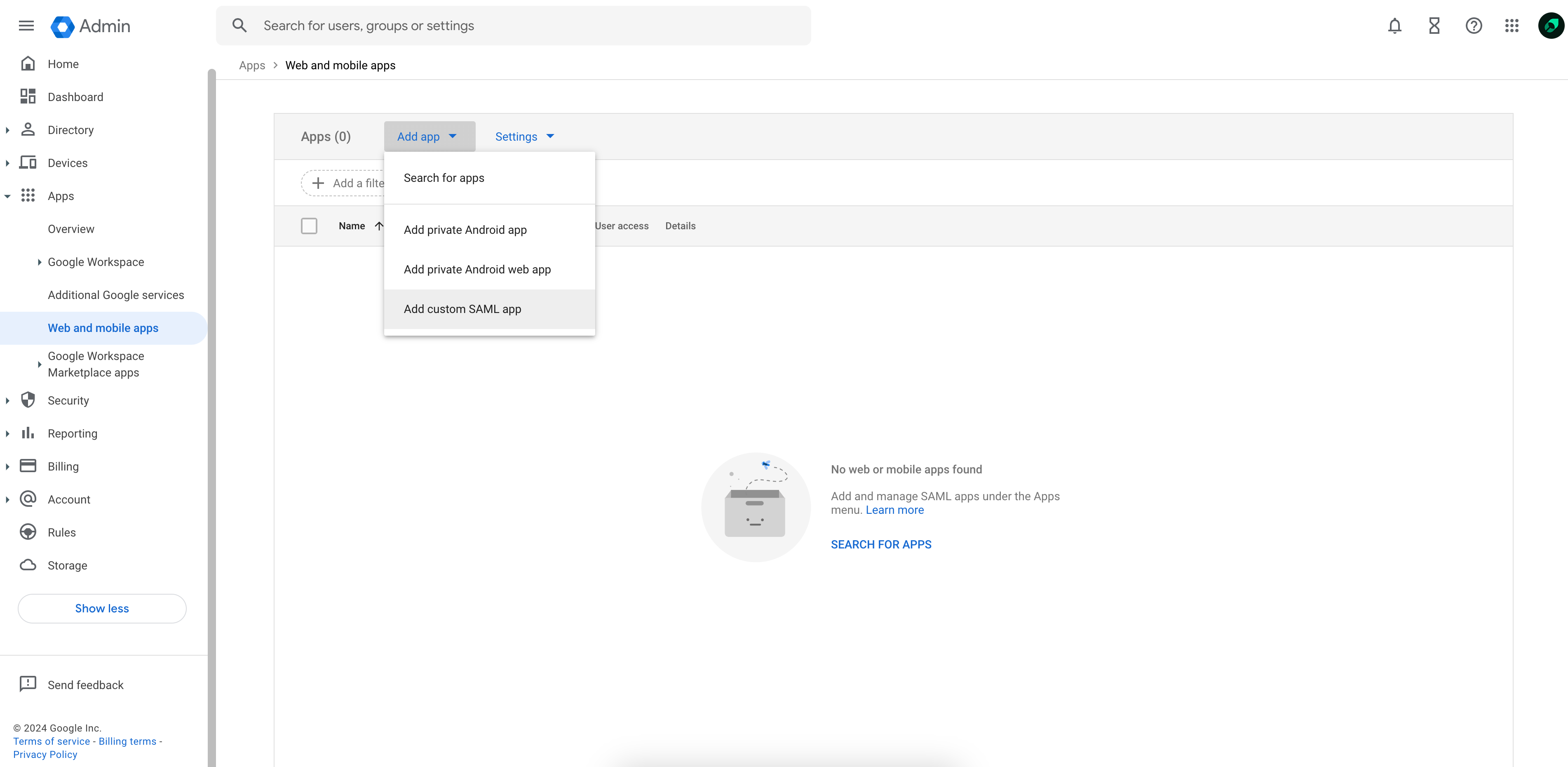
Web and mobile apps, select Add custom SAML app from the Add app dropdown.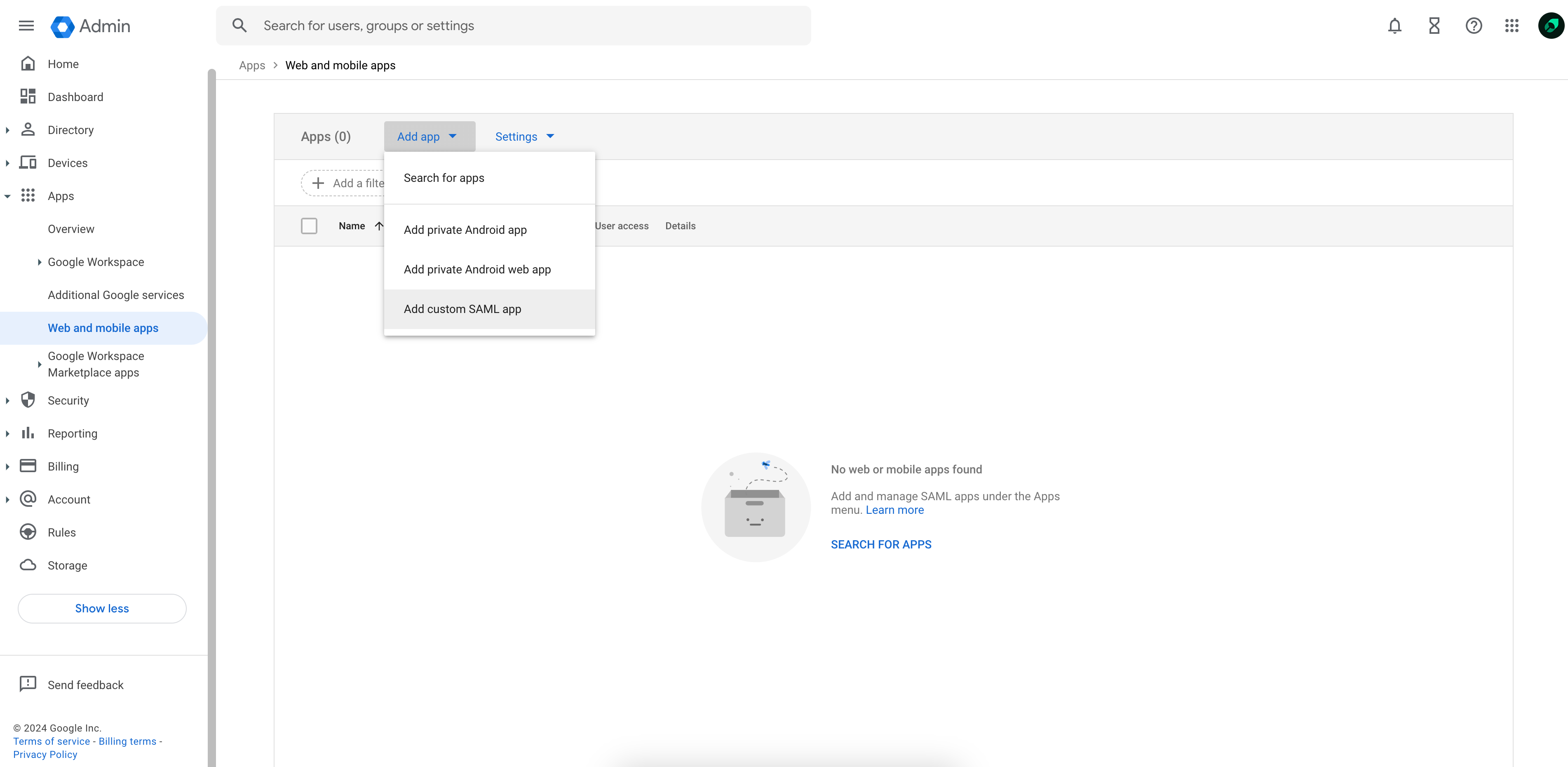
2
Send us your IdP information
Copy the provided SSO URL, Entity ID, and x509 certificate and send it to the Mintlify team.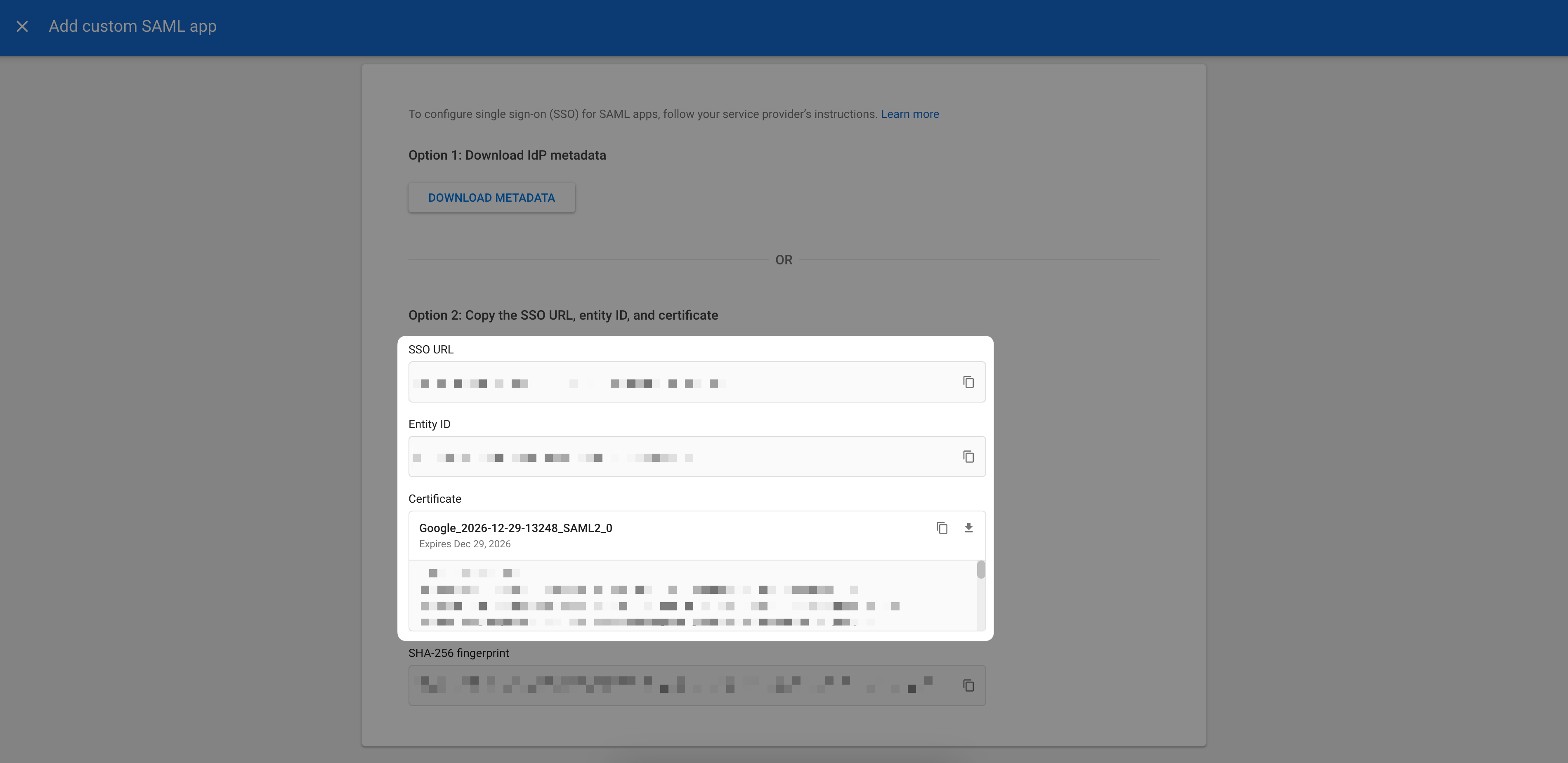
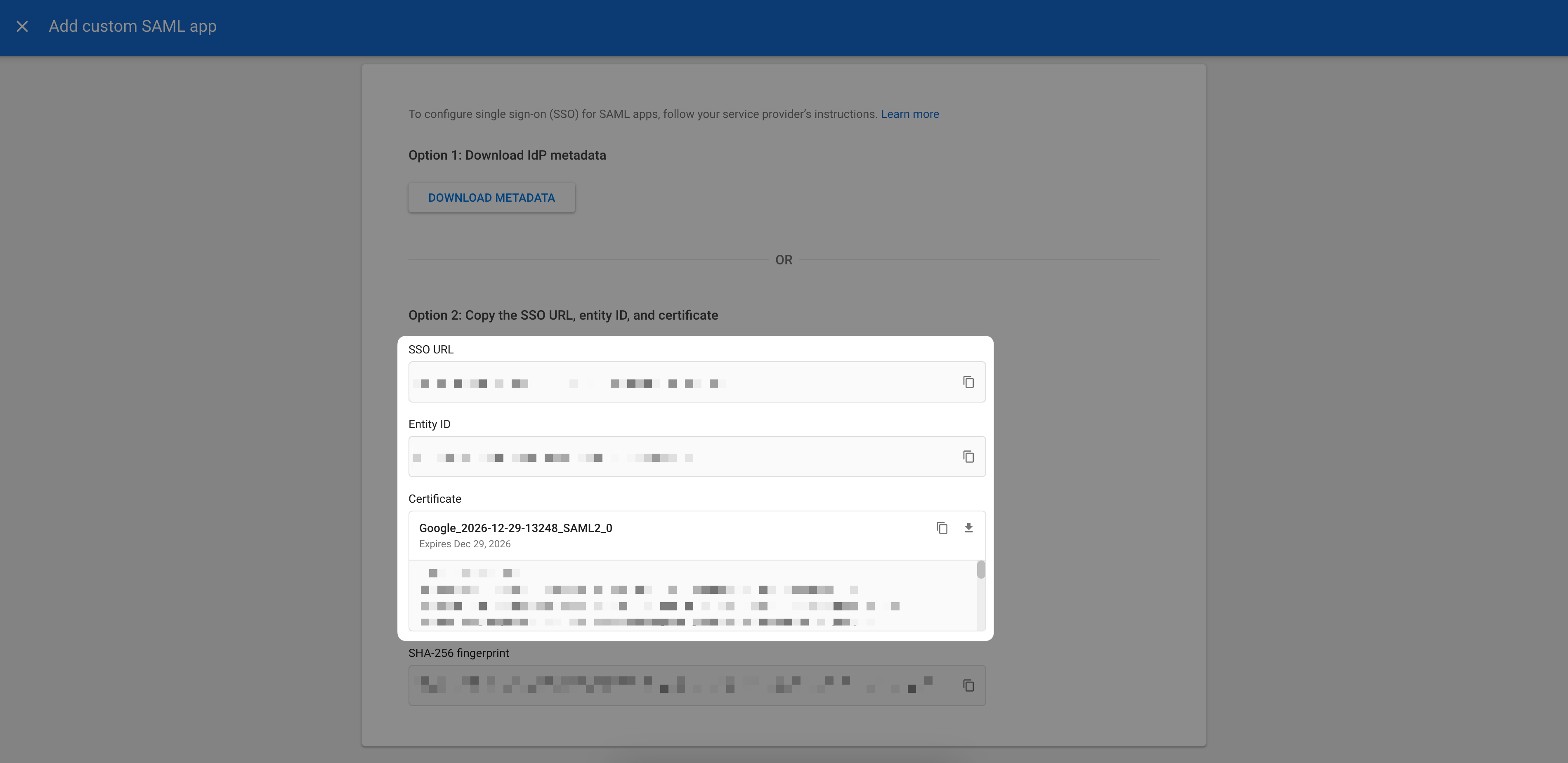
3
Configure integration
On the Service provider details page, enter the following: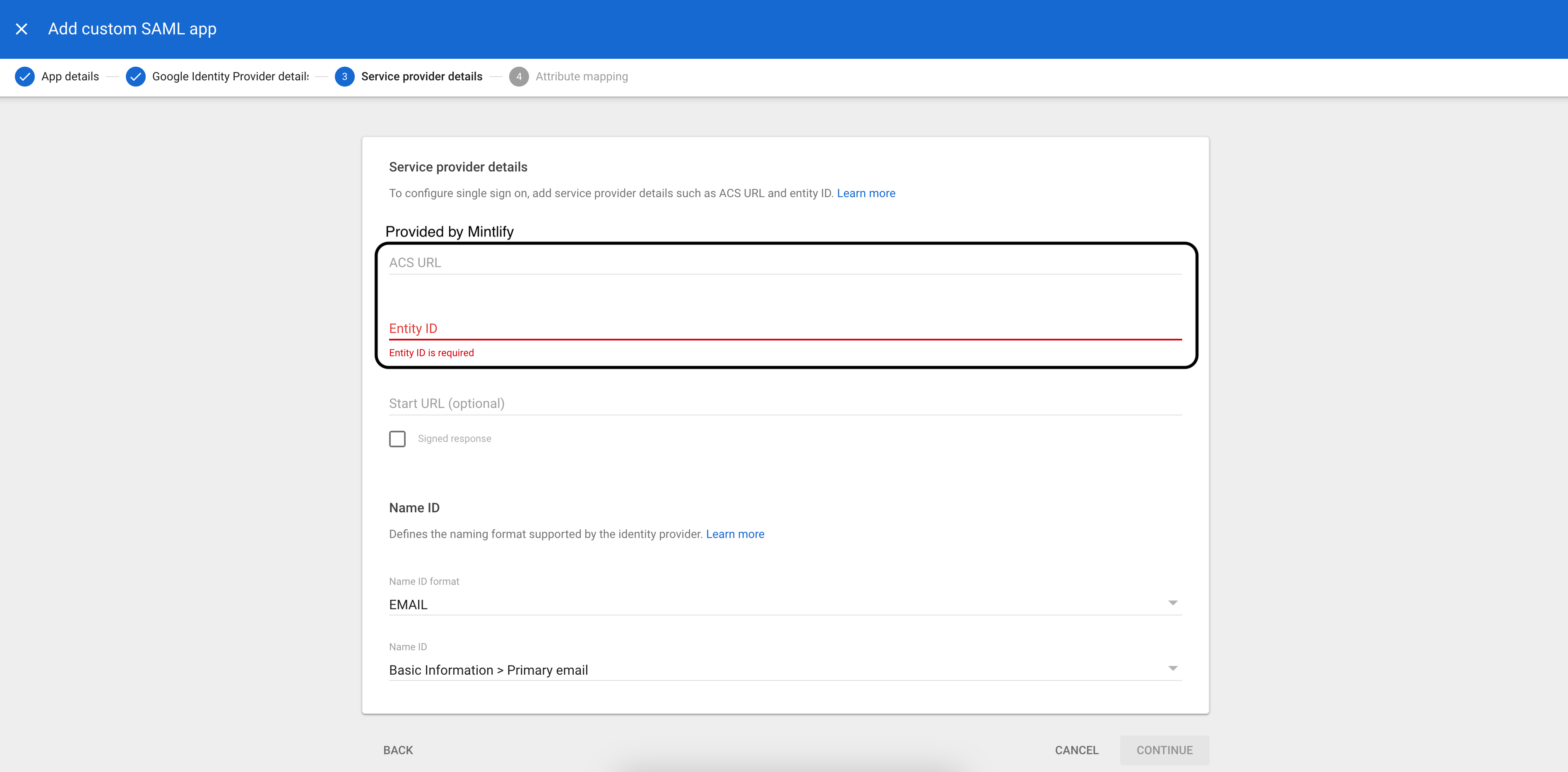 On the next page, enter the following attribute statements:
On the next page, enter the following attribute statements:
Once this step is complete and users are assigned to the application, let our team know and we’ll enable SSO for your account!
- ACS URL (provided by Mintlify)
- Entity ID (provided by Mintlify)
- Name ID format:
EMAIL - Name ID:
Basic Information > Primary email
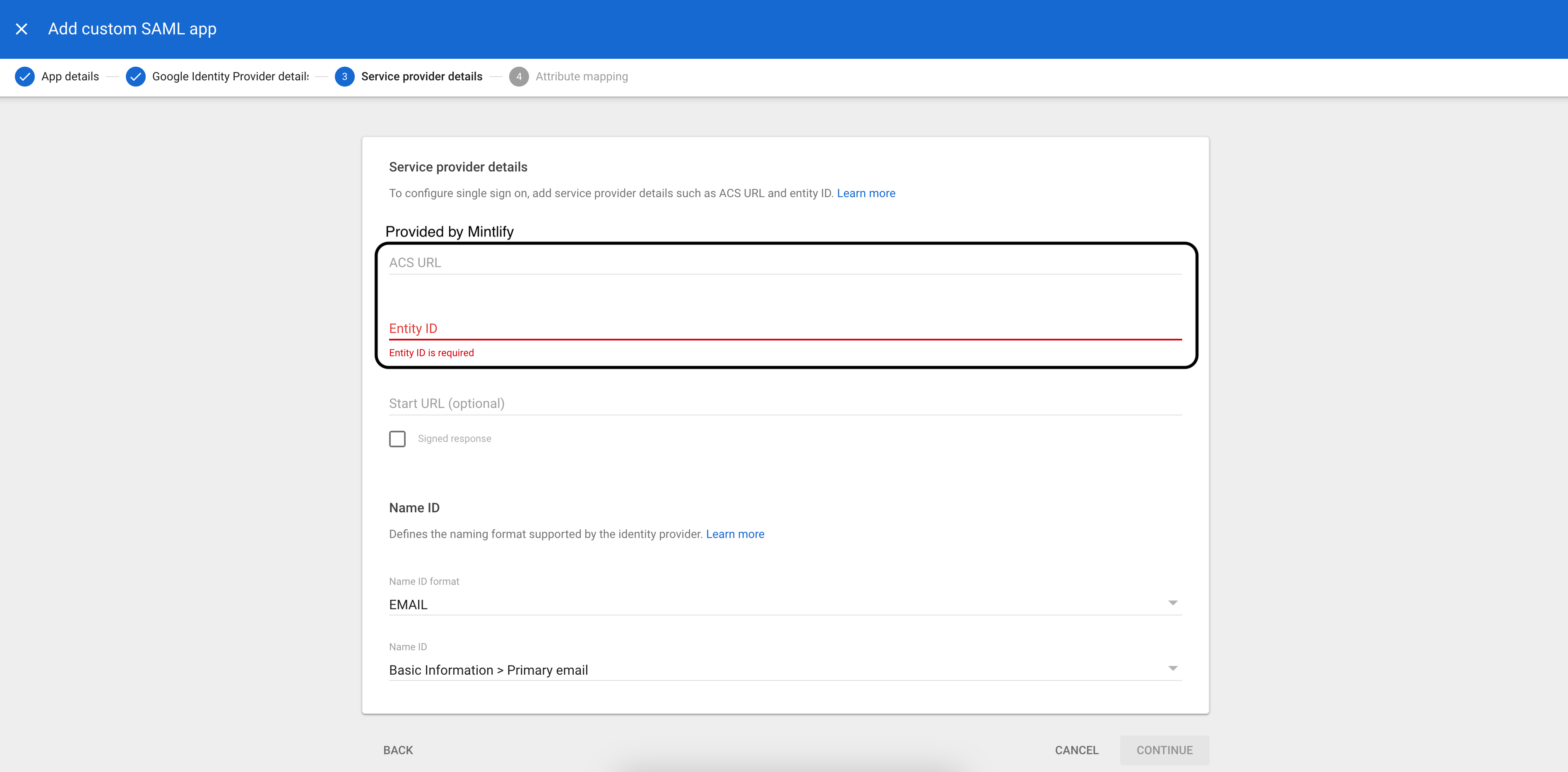
| Google Directory Attribute | App Attribute |
|---|---|
First name | firstName |
Last name | lastName |

