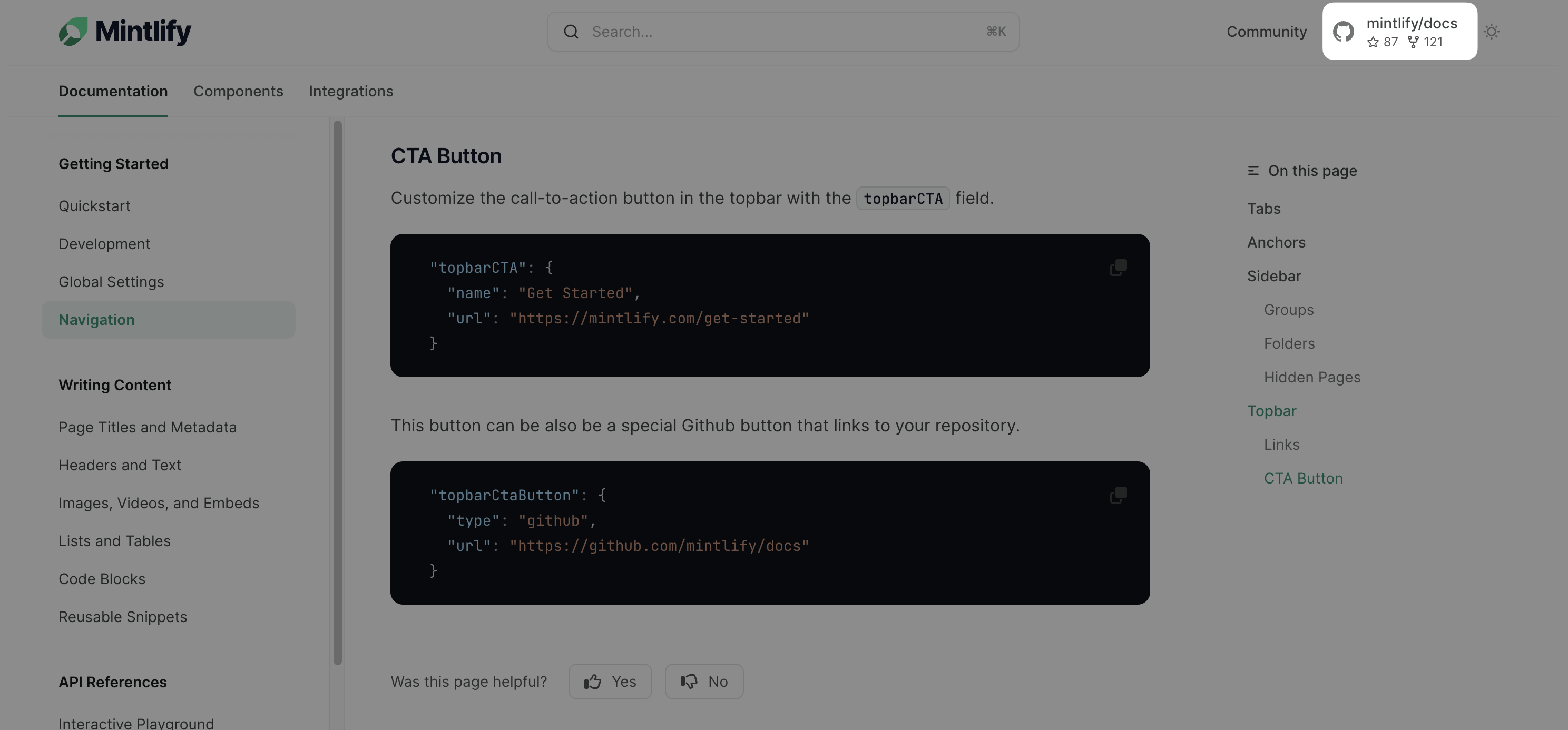navigation property controls the hierarchy of your documentation.
Pages
If you don’t want any hierarchy, you can just define pages within yournavigation field.
Each entry of the pages array must be a path to a file that exists within your repo.
Note you do not need to append .mdx to the file paths.
Groups
Groups allow you to group your pages. Groups can also be nested within each other.Tabs
Tabs help distinguish between different topics or sections of your documentation.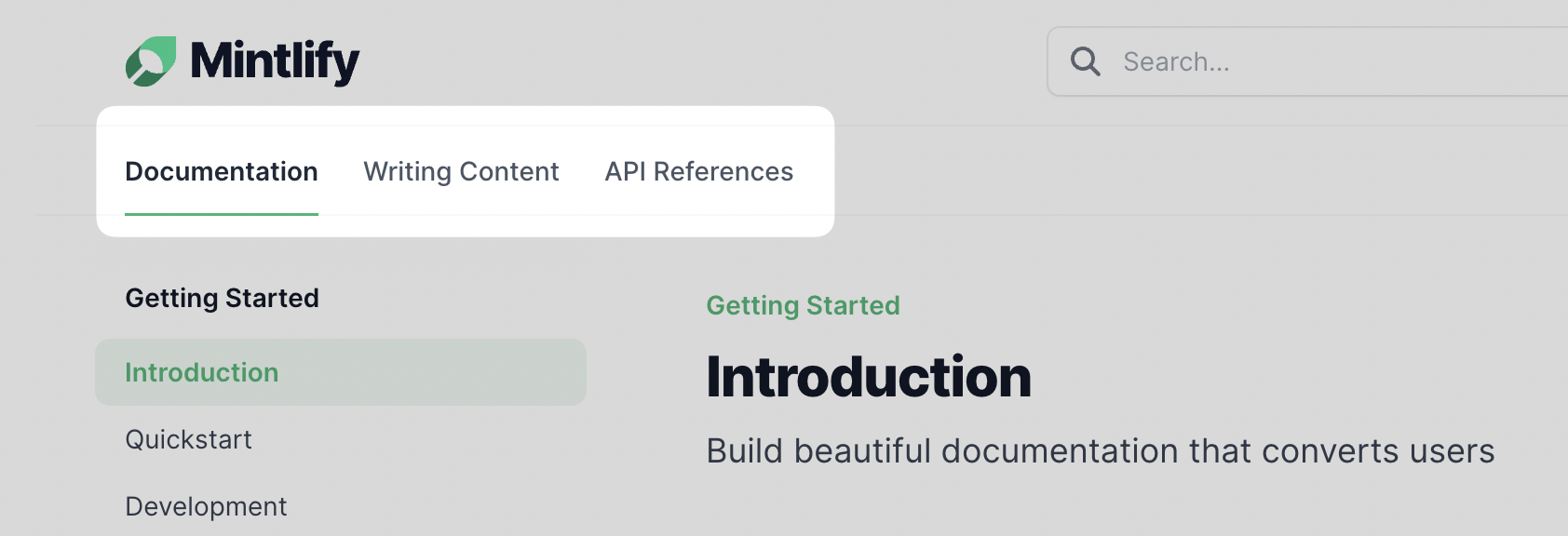
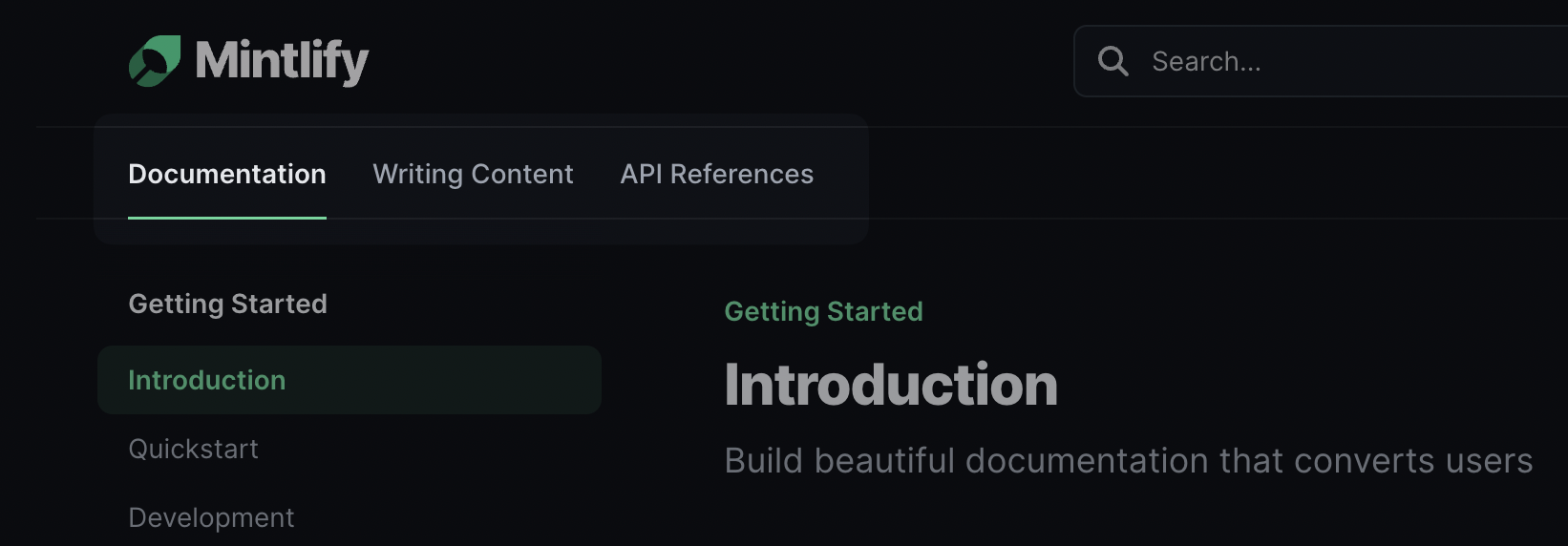
docs.json
Anchors
Anchors are another way to section your content.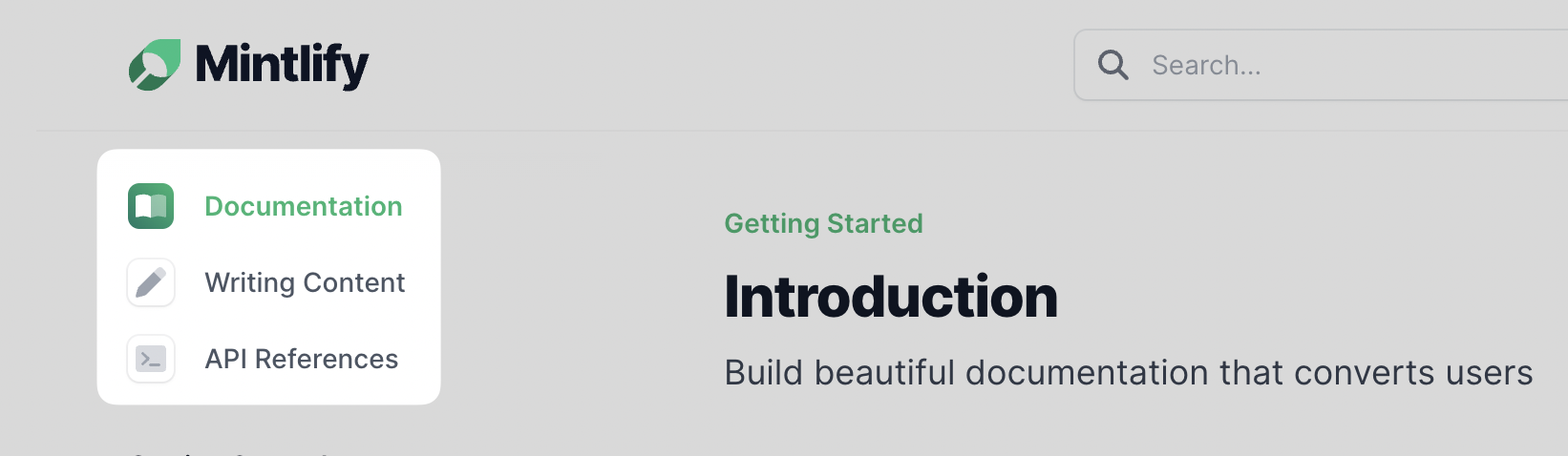
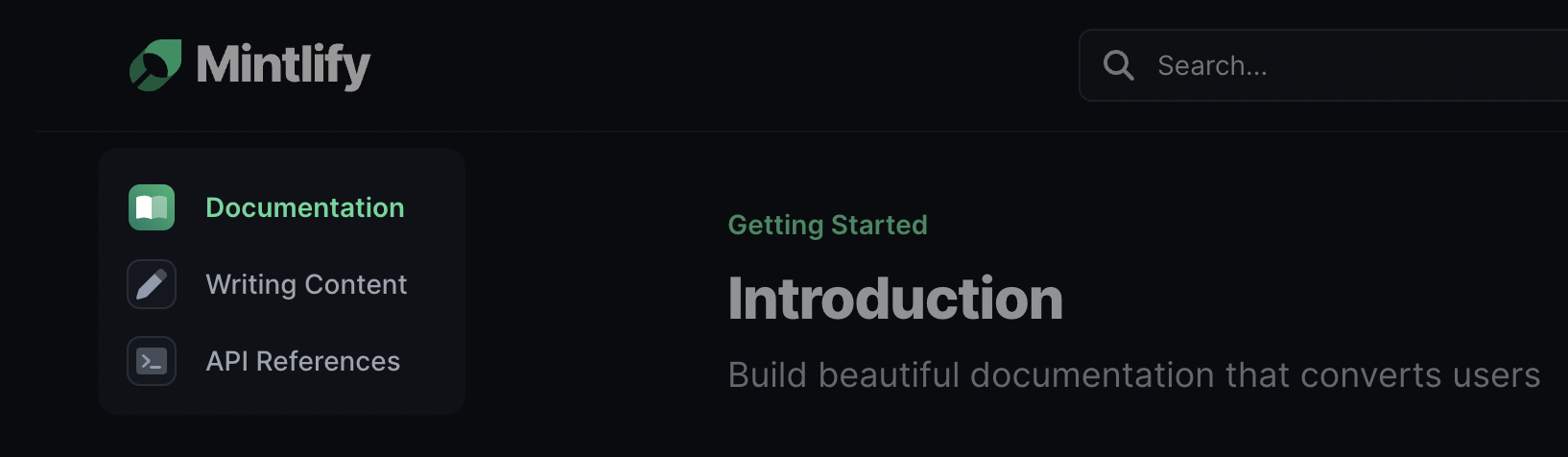
docs.json
Nested Hierarchy
You can use both anchors and tabs together - either one can be nested within each other interchangeably.Global Links
If you want to use tabs or anchors solely for the purpose of listing external links use thenavigation.global property.
Hidden Pages
MDX files not included indocs.json will not show up in the sidebar but are
accessible by linking directly to them.
Hidden pages are not indexed for search within your docs by default. If you
would like to override this behavior, you can set the
seo.indexing attribute
in your docs.json to navigable.
Navbar
Links
Add links to the topbar with thelinks field in the docs.json file.
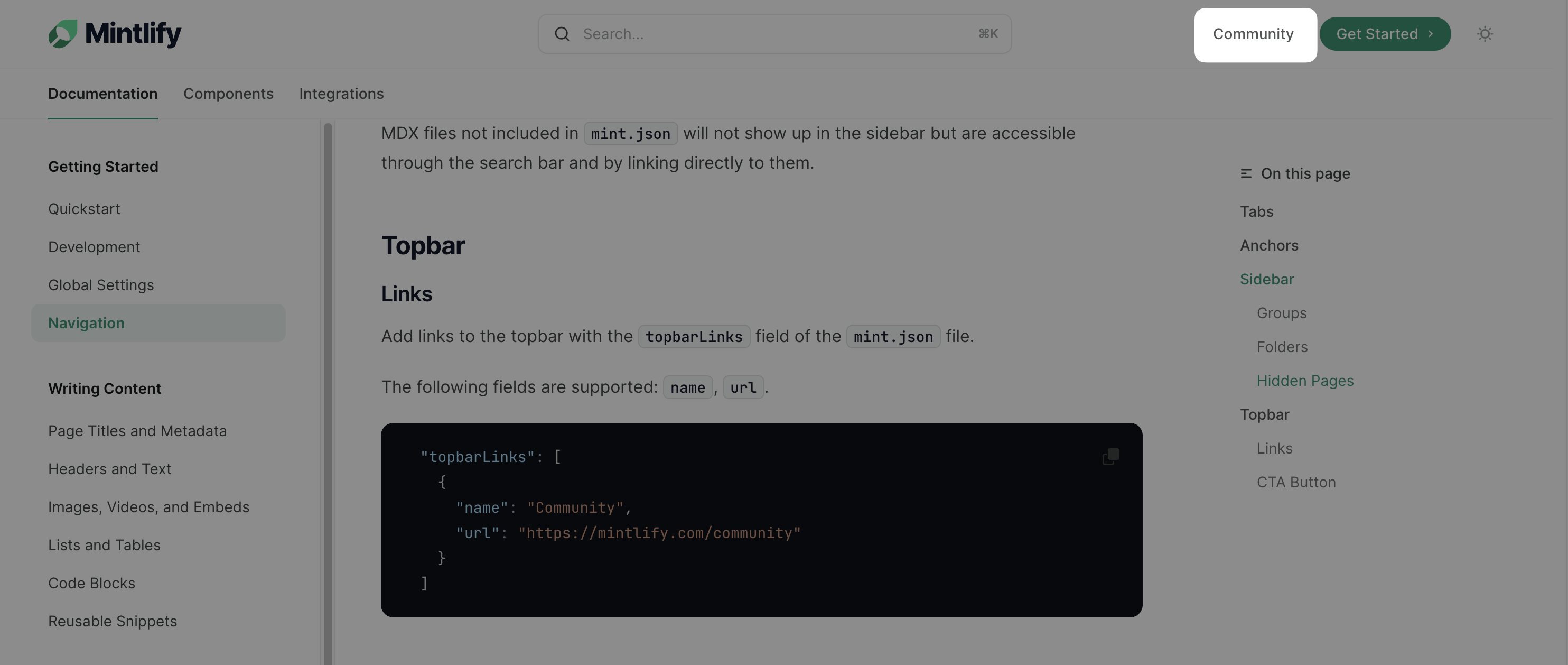
links field supports the following fields: label, href.
Primary Button
Customize the primary button in the topbar using theprimary
field.
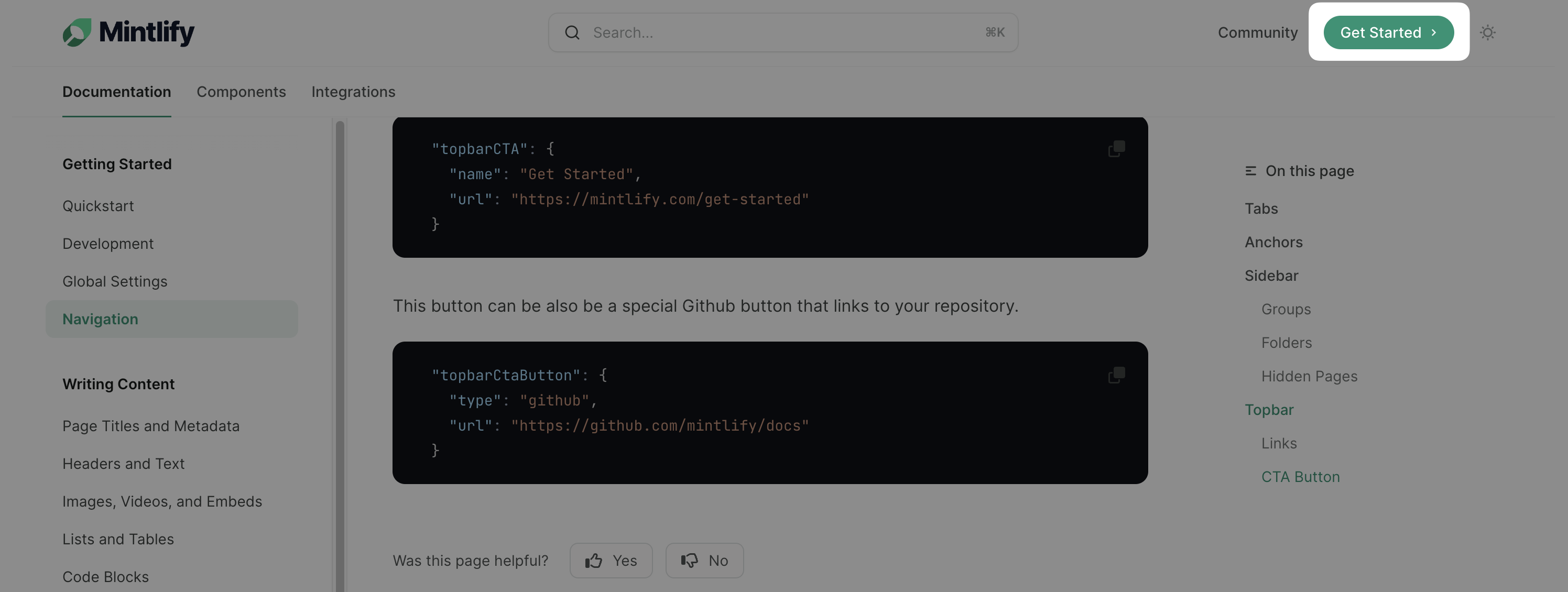
primary field supports the following fields: label, href, type. For more information on the options for these fields, see the docs.json schema.
GitHub
You can also configure the CTA button to link directly to your GitHub repository. Use theprimary field with the type set to github.